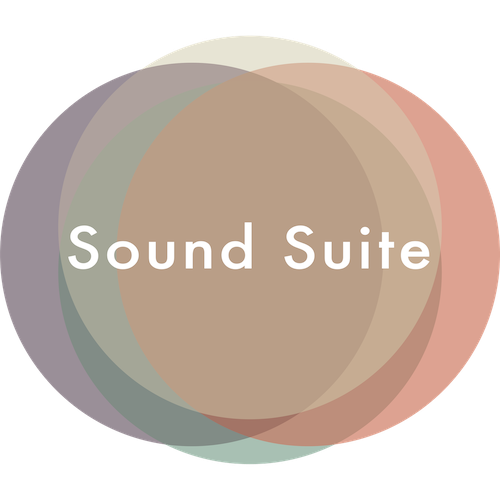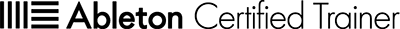Live Racks
Max for Live devices
-
Services
- Mastering
- Max for Live development
- Tuition, workshops, consultancy
-
Live Racks
- AD2 Suite
- SD Suite
- Textures
- Channel Strip
-
Max for Live devices
- LivePlayState
- LiveTime
- LFO MIDI
- YouTube Channel
- Blog
- Contact
Channel Strip
Essential Tools for Every Track
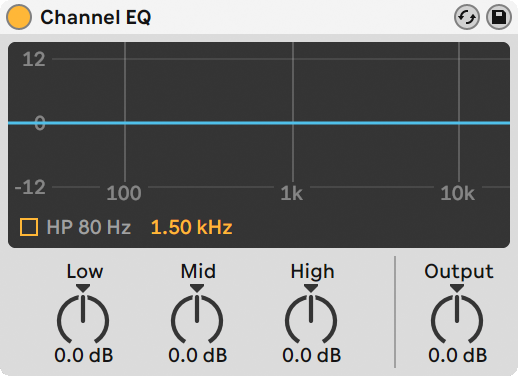
Channel EQ
Intelligent, musical EQ for quick corrections
The Channel EQ is the perfect addition for any channel strip, giving easy access to the highs, mids and lows, along with a spectrum analyzer in the background for visual feedback.
Sidechain Compressor
Passive, but there when you need it
Channel Strip has a sidechained Compressor on standby. All you have to do is select an audio source and bring down the Threshold. The EQ on the sidechain signal is enabled by default, in case you wish to use a specific frequency range.
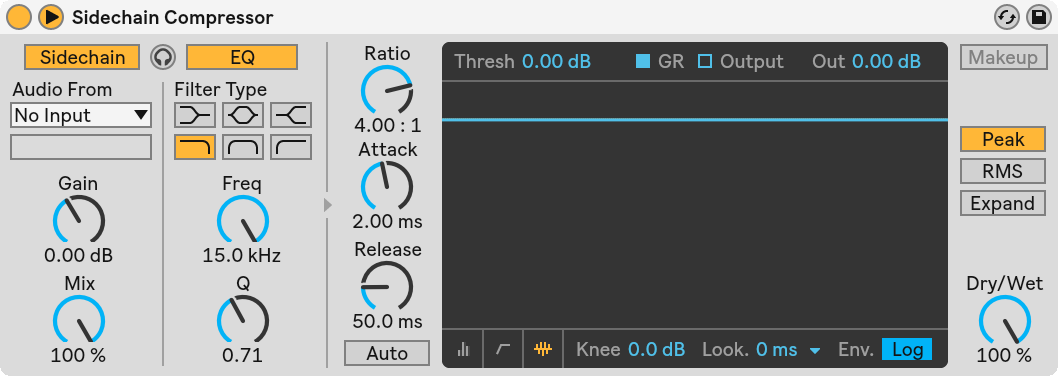
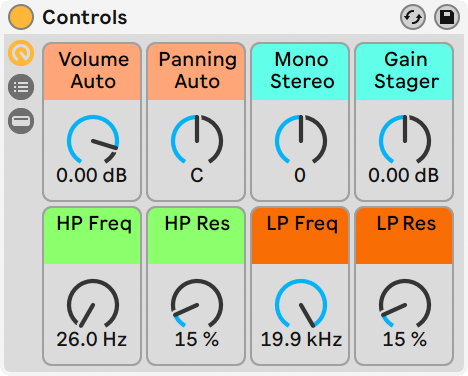
Controls
All the essential controls, ready to be automated
Controls features eight Macros, each one mapped to a different but essential tool at the end of a channel's signal chain. Use Volume Auto and Panning Auto for automation. Determine the the mid/side balance for the mix with Mono Stereo. Gain stager provides final control over loudness before the signal enters the main mixer. The bottom Macros control high-pass and low-pass filters, along with resonance for each filter. Aside from the Gain Stager, automate any of the parameters for smooth transitions.
Keep the Mixer free of Automation
In order to keep the Volume and Panning parameters on the main mixer available for the final mixing process, use the Volume Auto and Panning Auto Macros for automation instead.
Save as Default on Channels
Using Channel Strip can save you a lot of time and clicking, especially if you save it as default for Audio and MIDI channels.
Minimum requirements
- Live 10.1 - Ableton.com