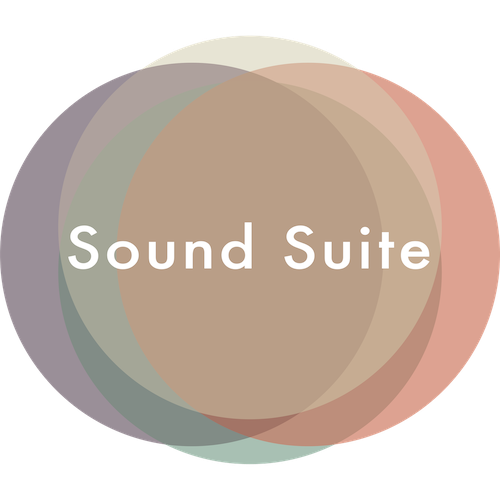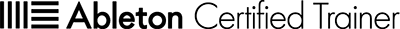Live Racks
Max for Live devices
-
Services
- Mastering
- Max for Live development
- Tuition, workshops, consultancy
-
Live Racks
- AD2 Suite
- SD Suite
- Textures
- Channel Strip
-
Max for Live devices
- LivePlayState
- LiveTime
- LFO MIDI
- YouTube Channel
- Blog
- Contact
LiveTime
Floating window clock for Ableton Live
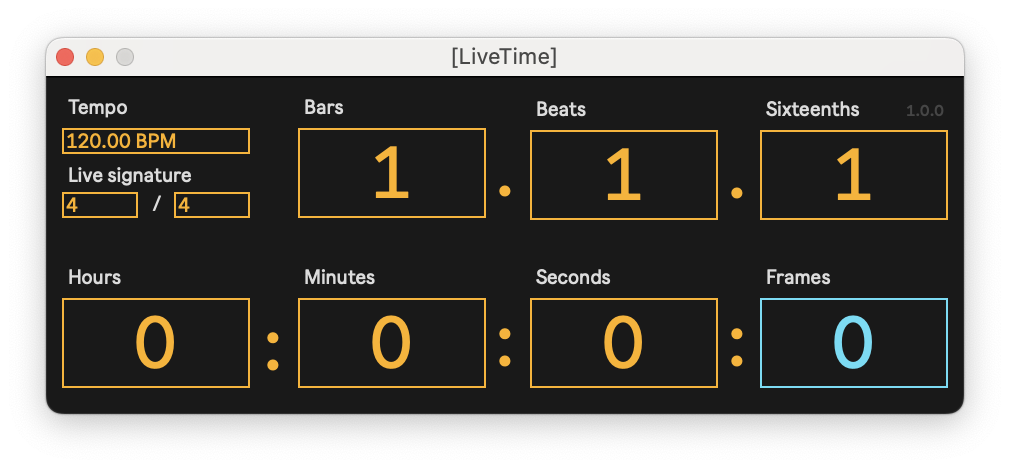
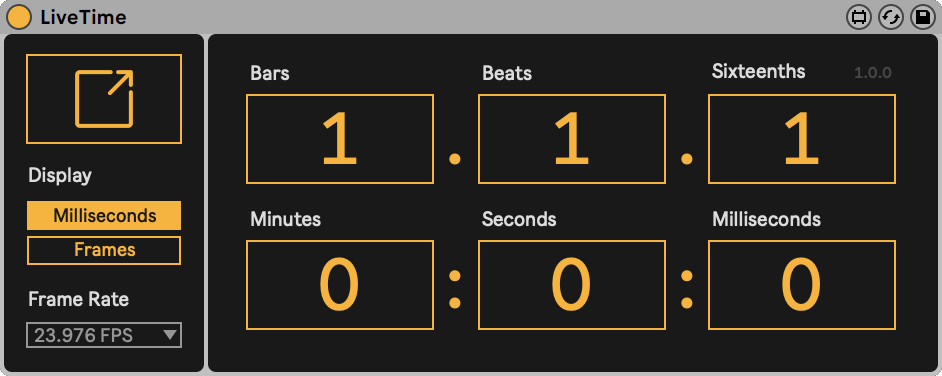
LiveTime
Clock device with floating window
Monitor the current time and frames in realtime. Click on the large button in the top-left to open the floating window.
Top row - The display option is set to Milliseconds. In both the plugin and floating window milliseconds will be displayed in the lower right.
Bottom row - The display option is set to Frames. The Frame Rate dropdown becomes available, and frames are displayed in the lower right instead of milliseconds.
Live's Time Ruler
The Time Ruler at the bottom of the Arrangement View can be right clicked to display milliseconds or frames. LiveTime is the perfect plugin to read the same values in realtime.
Inspired by LiveMTC
Minimum requirements
- Live 10.1 and Max 8.1 - Ableton.com