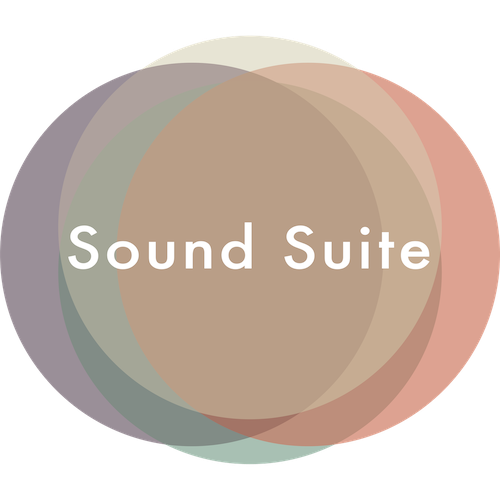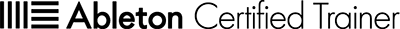Live Racks
Max for Live devices
-
Services
- Mastering
- Max for Live development
- Tuition, workshops, consultancy
-
Live Racks
- AD2 Suite
- SD Suite
- Textures
- Channel Strip
-
Max for Live devices
- LivePlayState
- LiveTime
- LFO MIDI
- YouTube Channel
- Blog
- Contact
LiveTime Manual
Table of contents
1
Introduction
Thank you for checking out LiveTime!
Since Live doesn’t have a native clock other than the one that counts bars/beats/sixteenths, I thought it would be a nice challenge to make one.
While working on various projects for Showsync I finally had the time and a purpose to dip my toes in the world of Max (for Live). I had the opportunity to work with LiveMTC, a great plugin made by Mattijs Kneppers. Large chunks of LiveTime were derived from LiveMTC, so massive thanks to Mattijs for letting me use parts of his code.
2
Installation
To start using LiveTime, unpack the .alp file somewhere in your user library, or in one of your custom folders in Live’s Browser. From here, drag it onto a track, preferably the Main track.
Updates
Every now and then SoundSuite’s devices receive updates.
To check if you’re still on the latest version, click on the version number in the top right corner of the plugin interface. This will open the version checker on this website.
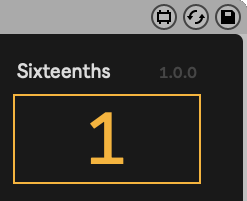
3
LiveTime device
Once pressed, the big button in the top left will open the floating window. Below that are two options that will affect both the display of the plugin and of the floating window.
- The first option is whether to Display milliseconds or frames in the bottom right. The default setting is milliseconds.
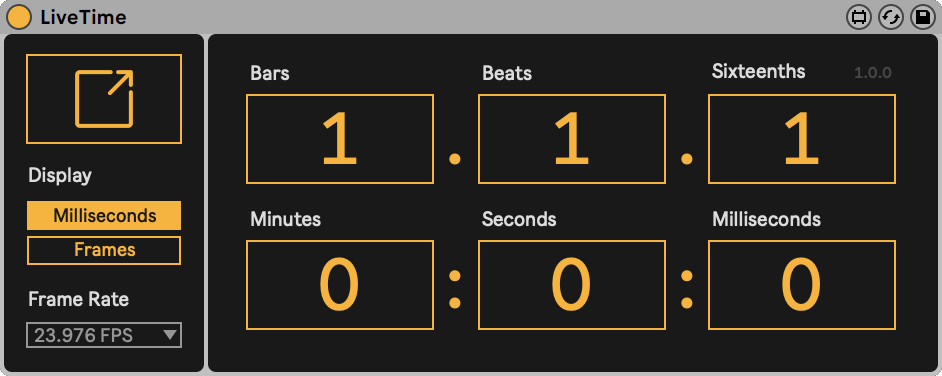
- The second option is Frames. Once selected, the Frame Rate dropdown menu becomes available and blue, and the amount of frames will be displayed in realtime with respect to the selected Frame Rate.
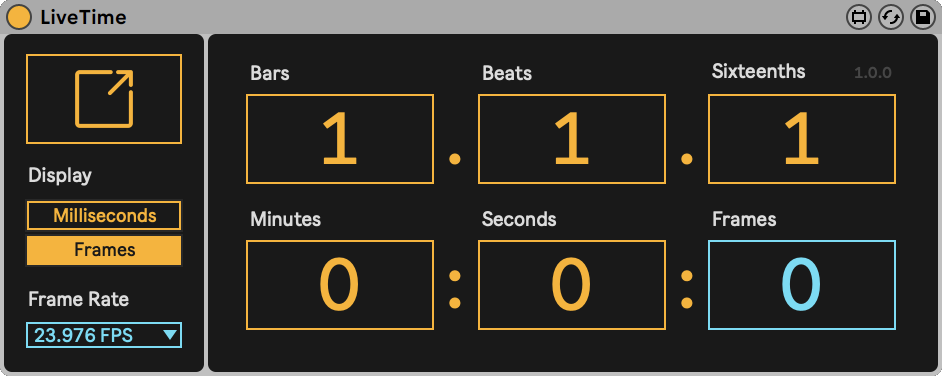
4
Floating window
Once opened, the floating window can be positioned anywhere on the screen.
It displays the project tempo, time signature, bars/beats/sixteenths and hours/minutes/seconds and depending on the selection in the plugin, milliseconds or frames.
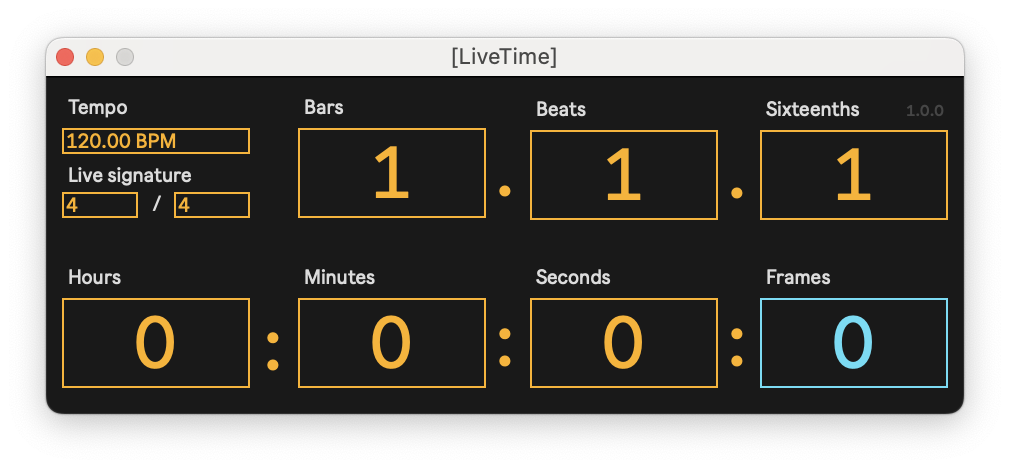
5
Changelog
V1.0.2 (March 14, 2025)
- Updated the version number to 1.0.2 in both the device and the floating window. These numbers were previously inconsistent.
V1.0.1 (October 3, 2019)
- Repackaged download file format to Ableton Live Pack (.alp). The new file contains all Textures preset files, a demo project and URL files that lead to the online Manual, Changelog and Update Checker.
- Added info texts to all of Textures’ Macros. Hover over the Macros to read info about them in the Info View.
- Updated the online manual’s Installation chapter in regard to the new changes.
V1.0 (March 28, 2018)